Drag & Drop Text
- Dec 31, 2018
- 1 min read
On #iOS A tip for typing addicts on iOS is that when you select a word or some body of text you can actually drag and drop the text somewhere else if needed without needing to cut and paste. To do this just select the text then lightly(NOT 3D touch/Force Touch) tap and hold the selection somewhere in the middle, the text will pop up as a box and voila now you can drop it anywhere you wish.


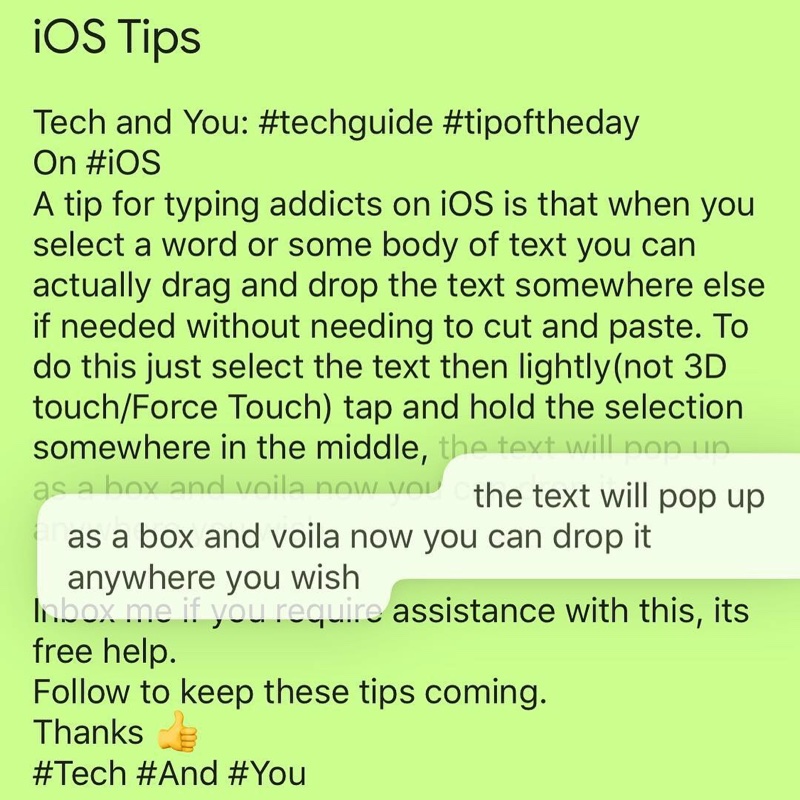
Comments