On Mac OS If you use calendar a lot across your iDevices, heres a nice tip for you. On the Mac OS calendar app you can drag the events created in week view, drag them to wherever you please or to some other day. This saves you the hassle of deleting an event and creating it again in case of postponing. This also moves all the settings like alerts too so you don’t need to worry about setting anything up again, wait for the calendar to sync to show changes across your devices.
You can use this drag and drop feature in landscape mode on Default Calendar app on iOS also.


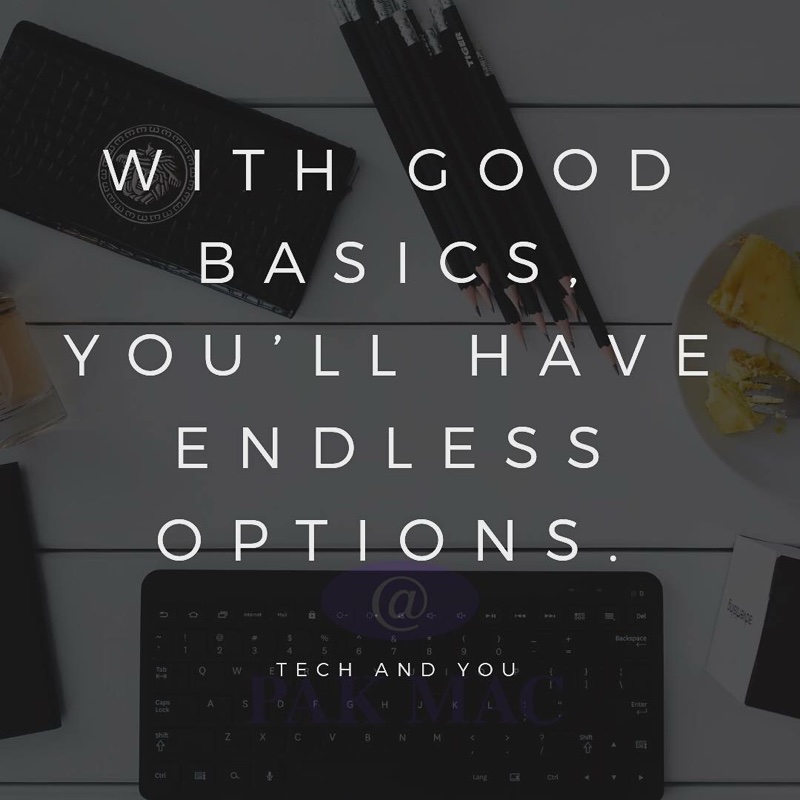
Comments